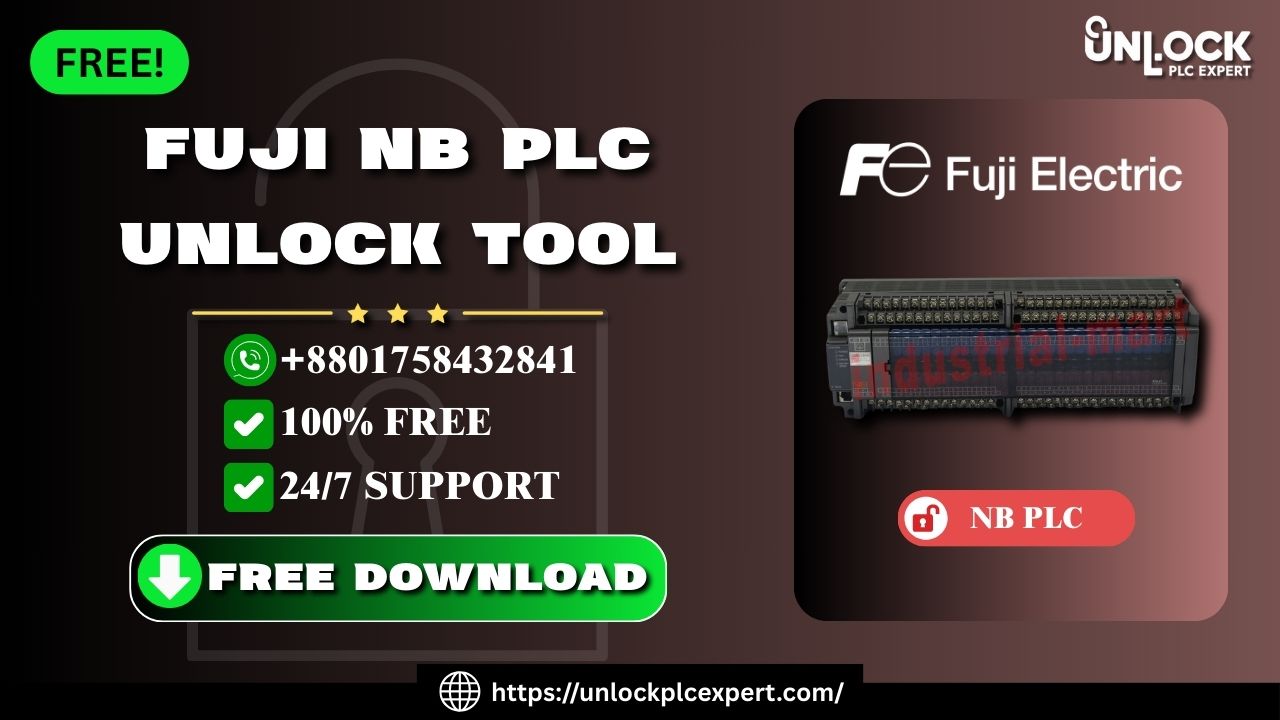
Get Fuji NB PLC Password Unlocker for Free Today
#Fuji PLC Unlock Software
Are you locked out of your Fuji NB series PLC due to a forgotten or lost password? If you’re an automation engineer, maintenance technician, or system integrator struggling with password-protected Fuji PLCs, you’ve just landed on the right page.
At Unlock PLC Expert, we bring you a powerful and reliable solution - the Fuji NB PLC Password Unlocker, available for free download today. This tool is designed to help you recover or remove forgotten passwords from Fuji NB series PLCs safely and quickly without losing project data.
Let’s explore everything you need to know about this unlock software, its features, benefits, how to download and install it, and how it can save you time and frustration.
What is Fuji NB Series PLC?
The Fuji NB series PLCs are part of Fuji Electric’s compact and versatile programmable logic controller lineup. These controllers are widely used in industrial automation for:
- Factory machinery control
- Packing systems
- Conveyor automation
- Small process control tasks
Fuji NB PLCs are known for:
- High reliability
- Simple ladder logic programming
- Built-in communication ports
- Password-protection to prevent unauthorized access
However, when the password is lost or forgotten, accessing or editing the logic becomes impossible. That’s where our Fuji NB PLC Password Unlocker comes to your rescue.
What is Fuji NB PLC Password Unlocker?
The Fuji NB PLC Password Unlocker is a specialized software tool designed to remove or bypass the password protection from Fuji NB PLCs without damaging or deleting your logic programs.
It’s ideal for:
- Maintenance engineers handling legacy systems
- Freelance PLC programmers taking over existing installations
- Automation integrators troubleshooting equipment
- Technicians upgrading or backing up PLCs
Key Features of the Unlock Software
Here’s what makes our unlock tool stand out:
1. One-Click Password Removal
No complicated steps. Just connect the PLC, open the tool, and unlock with a single click.
2. Supports All Fuji NB Models
This tool is compatible with multiple NB All series models, including:
3. Safe and Non-Destructive
Your ladder logic and configuration remain intact. The tool only removes the password — nothing else is altered.
4. No Internet Needed
Once downloaded, you can run the tool offline. Ideal for fieldwork or industrial environments with no internet access.
5. Lightweight and Fast
The tool is under 5 MB and requires no installation. It works instantly on Windows systems.
System Requirements
To run the Fuji NB PLC Unlocker software, make sure you have the following:
- Operating System: Windows 7 / 8 / 10 / 11 (32-bit or 64-bit)
- RAM: Minimum 2 GB
- USB to RS232 Converter (or appropriate Fuji PLC cable)
- .NET Framework 4.0+ (pre-installed on most Windows versions)
How to Download the Unlock Tool for Free
We’ve made downloading as simple as possible:
Download Fuji NB PLC Password Unlocker – Free (ZIP)
-
File Size: ~4.8 MB
- Format: ZIP (includes EXE + README)
- License: 100% Free for personal and professional use
No Sign-Up Required | No Malware | Direct Download Link
How to Use the Fuji NB PLC Password Unlocker
Here’s a simple, step-by-step guide to using the software.
Step 1: Prepare Your Setup
- Turn OFF the Fuji NB PLC
- Connect it to your PC using a USB to RS232/RS485 adapter
- Power ON the PLC
Step 2: Extract and Open the Tool
- Extract the ZIP file you downloaded
- Double-click the .exe file to run the software (no installation required)
- Select the correct COM port from the dropdown menu
Step 3: Unlock the PLC
- Click on the "Unlock" button
- Wait 5–10 seconds for the process to complete
- You’ll see a message: “Password Removed Successfully”
Step 4: Access the PLC
- Open Fuji’s programming software (such as Micron PLC Editor or NB Designer)
- Now, access your logic without needing a password
Screenshots of the Software Interface
Here’s what the tool looks like:
- Simple UI
- Dropdown to select COM port
- One-button unlock feature
- Log window showing real-time actions
Support & Troubleshooting
Common Issues & Fixes:
PLC Not Connecting?
- Make sure the correct COM port is selected
- Check the cable and power supply
- Try changing RS232 to RS485 if supported
Unlock Failed?
- Restart your PC and try again
- Try different NB model selection in the tool
- Check firmware version compatibility
Still having trouble? Contact our support team via the Contact Us page on Unlock PLC Expert — we’ll be happy to assist.
When and Why You Need This Tool
Here are some real-world scenarios where this unlocker saves the day:
- You’re hired to modify an old PLC program but the original programmer is unavailable
- The factory's documentation is lost, and access is urgently needed for troubleshooting
- You need to backup or migrate an existing program to a new system
- A client handed over an NB PLC-controlled machine, but the password is unknown
In all these cases, our unlock tool helps you regain access without reprogramming from scratch.
Legal Disclaimer
The Fuji NB PLC Password Unlocker is provided for legal use only. You should:
- Own the PLC device
- Have written permission from the equipment owner
- Never use it for unauthorized access or illegal activities
Unlock PLC Expert does not condone unethical use of password bypass tools. By downloading and using this software, you agree to take full responsibility for legal compliance.
What Users Are Saying
“We had 3 NB PLCs with forgotten passwords from a previous vendor. This tool saved us days of effort.”
– Luis G., System Engineer
“Easy to use, clean interface, and it worked flawlessly. Thanks!”
– Maria P., Freelance PLC Programmer
“Saved our team when we were stuck on an old Fuji line. Highly recommended.”
– Paul T., Maintenance Supervisor
Final Thoughts
The Fuji NB PLC Password Unlocker is a must-have tool for any engineer or technician working with Fuji Electric PLCs. With its simple interface, fast performance, and secure unlocking capabilities, it helps you bypass password barriers legally and professionally.
So, don’t let a lost password hold your operations hostage. Download the tool for free today and get back to programming without delay.








